I have lots of Quote template files in different languages etc, and once in a while, I update them all with one or more new fields.
When the changes are done, I would like to upload all of the templates in one go. Unfortunately, the Dynamics 365 CRM user interface doesn’t have any functionality for that.
So either I have to upload the files one at a time, or I have to use a tool in the XrmToolbox.
Luckily, there’s a very good tool for that: Document Template Manager from Futurez Consulting LLC.
Simply connect to your CRM environment in XrmToolbox and start up the Document Template Manager tool:
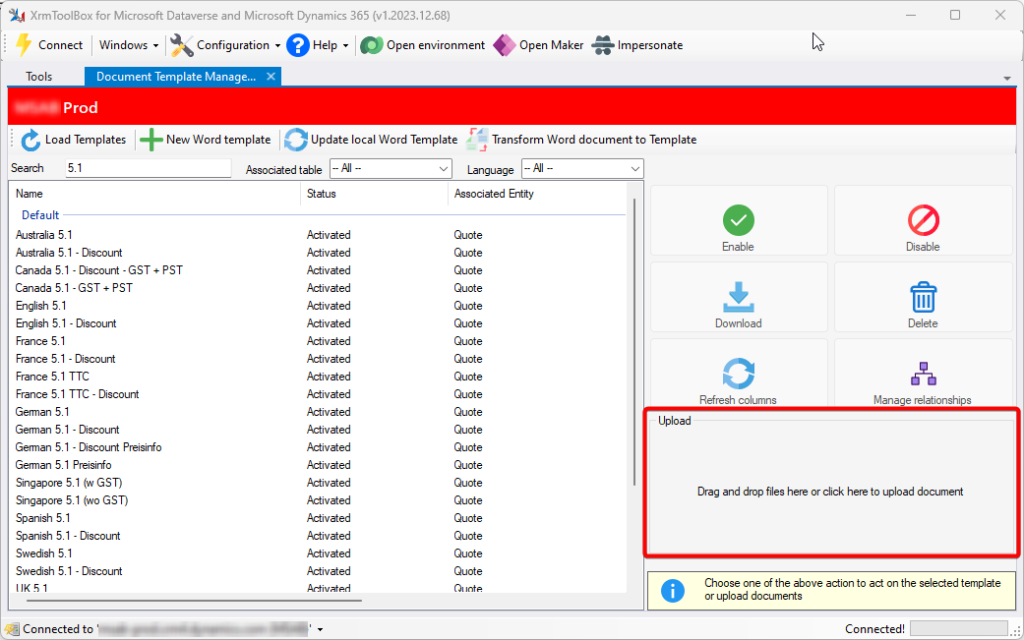
Then you drag and drop all your files in the “Upload” field on the right hand side.
If there are already templates with the same name, the tool will attempt to match your new templates with the existing. If there aren’t, the new templates will simply be created.
The Document Template Manager tool is a very nice tool to work with templates, and it has several useful features. You can e.g. download the templates and batch enable/disable or delete templates.
